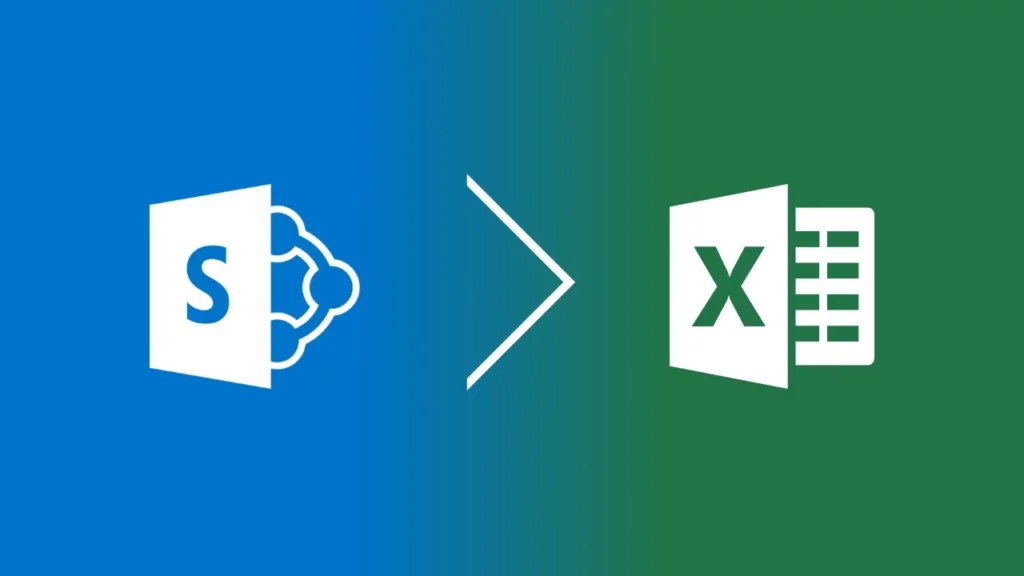
In companies, Excel remains one of the most used tools to create databases, business applications, and costing files. When powered by VBA (Visual Basic for Applications), it becomes a true productivity engine.
But once these files are shared on SharePoint, problems quickly arise:
👉 Bottom line: blocked teams, lost time, and unreliable access to critical files.
At EXCEL-LENCE, we’ve developed a reliable and simple method to use Excel VBA files on SharePoint — without conflict, without data loss, and without file duplication.
Our solution is based on smart architecture:
✅ Only one user at a time can edit the file.
✅ All other users have read-only access — no error messages or file lock issues.
✅ Say goodbye to “Copy of PC…” versions, OneDrive alerts, and overwritten changes.
✅ Fully compatible with Excel Desktop, so all VBA functions work perfectly.
Many companies trust us to manage their critical Excel VBA files on SharePoint. Here are some concrete examples:
✔️ Controlled collaborative work
✔️ No more conflicts or data loss
✔️ No special training required
✔️ Full compatibility with SharePoint and Microsoft 365
✔️ Ready-to-use solution deployable in just a few days
Contact our experts for a free file audit. We’ll support you in optimizing, deploying, and maintaining your Excel VBA solution on SharePoint.
👉 Get in touch with EXCEL-LENCE or book a consultation today.